When creating email campaigns, it’s important to quickly capture the attention of your audience. You only have about eight seconds before your recipients take action on your email campaign, whether that’s deleting your message or clicking on a call-to-action button that leads to your landing page.
Here are five trending ideas to help engage your audience and increase conversions.
Personalized Images
Personalized images allow you to add your recipients’ names into the graphic that is included in the email message. The images are generated dynamically before the email is sent, and this is a really cool way to show personalization. To achieve this, you need to use a third-party service, such as NiftyImages.
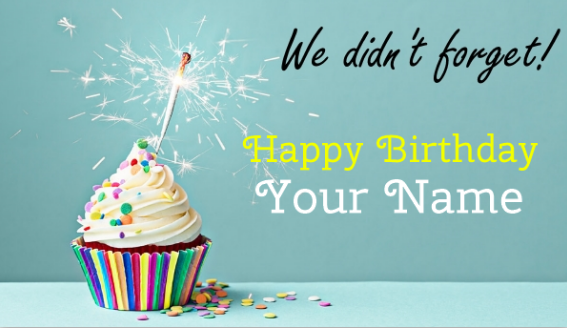
Animated GIFs
Animated GIFs are images that are stitched together to loop and typically show something funny. These are usually briefly looped, low-quality images used for a moment of entertainment to express an emotion. While you can create animated GIFs manually in professional software like Adobe Photoshop, it’s much easier to use a free service, such as Giphy, that does all of the image stitching for you and then lets you share/download the image directly from their site.

Cinemagraphs
Simply put, cinemagraphs are a hybrid between images and video. This is a step above an animated GIF, where the majority of the background is still and one specific element is moving. It creates the illusion of a video, and you typically can’t visually identify when it loops. Cinemagraphs require more production effort to create and aren’t as quick to create as a low-quality animated GIF. There are services out there that help you create these without professional creative video software, such as Flixel or Gifzign.

If you want to read more about cinemagraphs, check out this great EmailMonks article.
Countdown Timers
Countdown timers are an effective way to increase urgency or show that an event is coming up in your email campaign. This is done via an animated GIF, as mentioned previously, but the images are specific to a countdown based on an upcoming day/time. While you can create an animated GIF timer manually in Photoshop, it’s much easier to use a third-party service to help generate these images for you. NiftyImages can do this, or for non-commercial email, Sendtric is free to use.
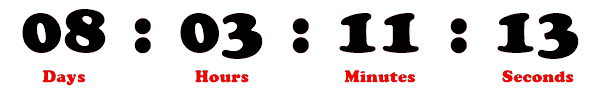
Emojis in Your Subject Line
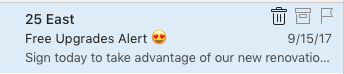
Anyone who has a smartphone and texts has seen an emoji or two. But, in addition to placing these in texts, you can add them within the subject line of your marketing emails. Mainstream email clients and providers will render these appropriately, where they show up as images in the subject line.
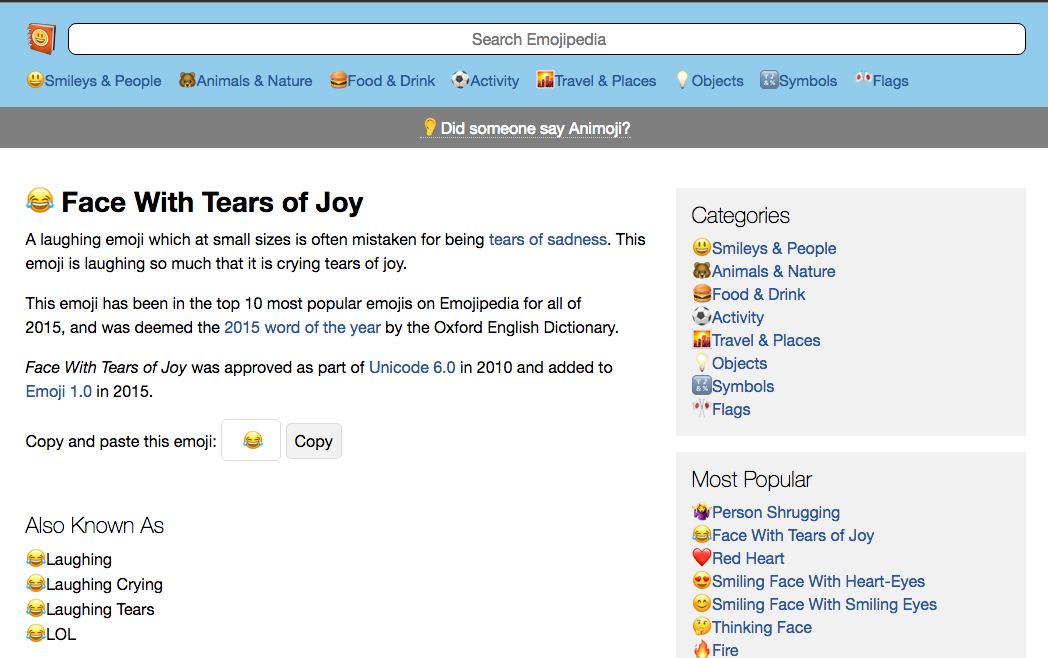
The best place to find these emojis is Emojipedia. This website provides the emojis and shows you the different versions across platforms, such as Apple, Google, Microsoft, and Twitter. This is because the same emoji will appear slightly different based on the device or website that’s translating the unicode text into an image. This is an easy and free way to add some fun to your marketing emails, but you want to be mindful of your audience to ensure that emojis are relevant, as well as not overuse them.

