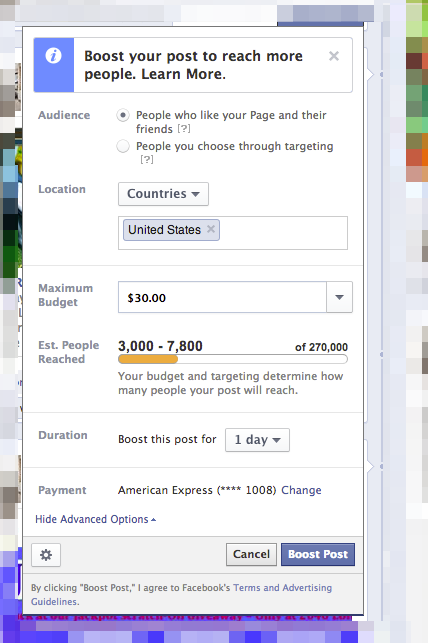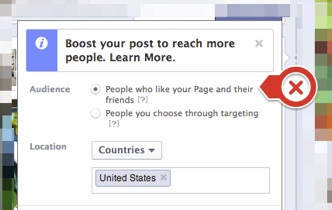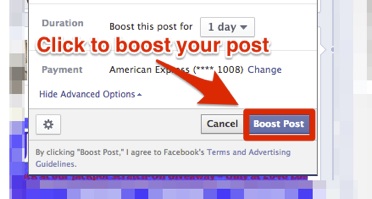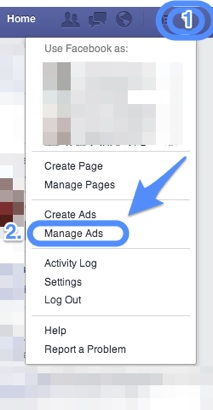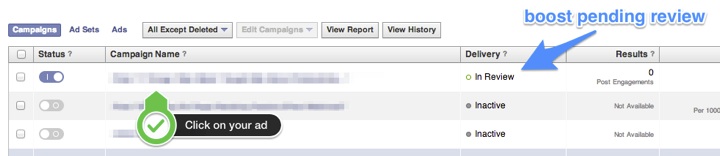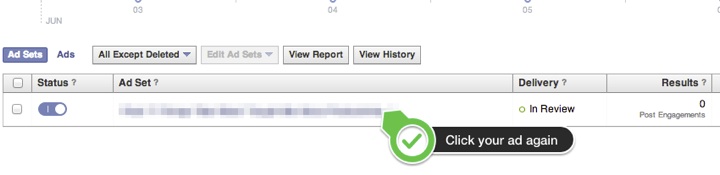Going through the “boost post” wizard on Facebook seems easy enough. Did you know you could be missing out on increased reach and engagement potential if you do just that?
We’re going to show you how you can use the power of social connections to help increase the reach and engagement of your Facebook “boost post” by targeting the promotion to friends of fans only. After all, the best form of social media marketing requires using social proof. To best use social proof, we recommend targeting people who may not have heard about your property but have friends who are fans.
Make sense? Okay, let’s get down to what you would need to do to accomplish this on your own.
Before getting into the play-by-play…
You may be familiar with the following screen. It’s the “boost post” wizard that pops up when you click on the option to boost your post from your page’s newsfeed.
We recommend you use the “boost post” option to either reach your current fans or to reach the friends of your fans—not both. Choose who your target audience will be ahead of time. You’ll notice that there isn’t an option to target one group or the other. We’ll make sure and fix this in a later step.
- Select the first option available in the Audience section.
- Select your budget and the duration period and click “Boost Post.”
- Now that you’ve set the “boost post” promotion in process, it’s time to get your hands dirty for a minute or two. Click on the down arrow at the top left-hand corner of your screen and then click “Manage Ads.”
- Once in the Ads Manager, make sure to navigate your way to the “Campaigns” section. You may see the boost post promotion pending review. Go ahead and click on the campaign name for your post promotion ad.
- You’ll be taken to the “Ad Sets” section of the selected campaign. Click on the ad set that appears.
- Once in the “Ads” section of your campaign, you’ll notice that there are two ads for the post you are boosting. One of the ads is targeting fans, and the other targeting friends of fans.
Switch off the ad that is being served up to fans. This will leave you with one ad that will boost your post only to friends of fans (FoF).
That’s it! You’re done.
Now you’ll be able to target friends of fans directly, and your ads will appear as having been approved, recommended, or liked by friends. You’ll reach more friends and increase the likelihood of seeing more engagement on your promoted posts.
Have any comments about this strategy or questions about the process? Feel free to leave your feedback in the comment section.