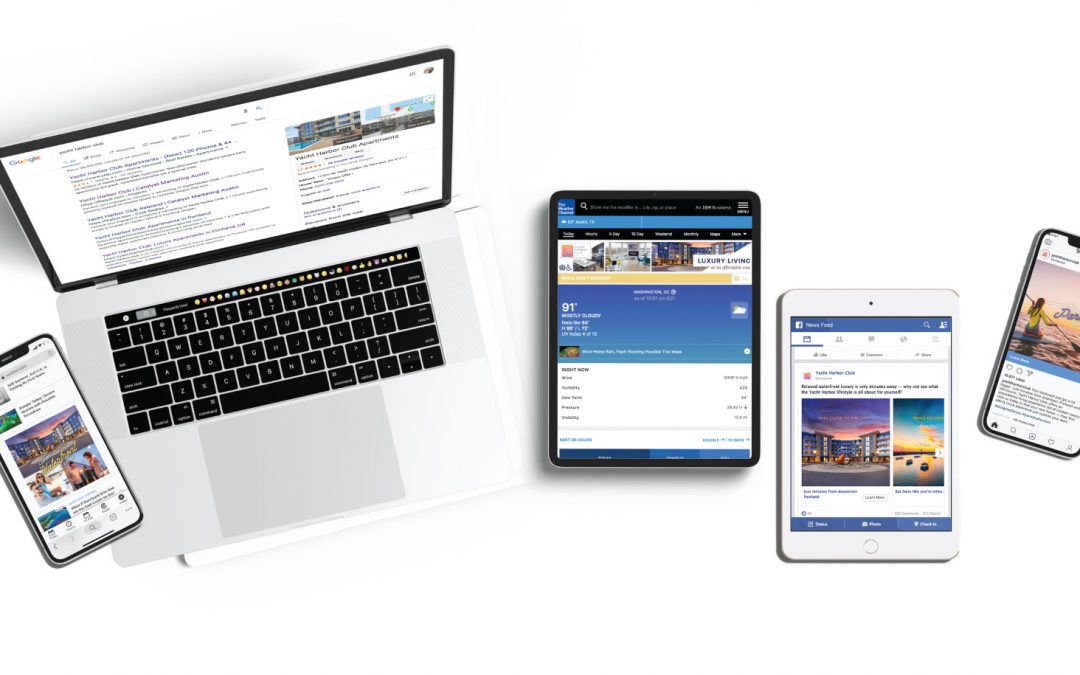The key to finding success with your search engine optimization (SEO) strategy for your apartment complex isn’t in your ability to get to the top of the search results, it’s in expanding your overall search visibility. In the multi-family space, you’ll quickly discover that most search engine results pages (SERPs) for the majority of the high-volume relevant keywords most users will be searching for are mostly dominated by listing sites like apartments.com, apartmentfinder.com, and others. It may even be worth leveraging those same listing sites for yourself to improve your own search visibility.
Always remember: If they didn’t see it, they didn’t click it. No click, no lease. It’s as simple as that. Follow our guide below to increase your search visibility while also giving yourself the competitive edge to consistently outrank the competition.
What is Local SEO and Why It’s Different
The geographical component of local SEO is what really sets it apart from other organic search traffic. Users searching, for example, “apartments in [city name]” are signaling to search engines that they are specifically looking for apartments in that specific city.
The primary factors in what determines which properties are shown to the user are their proximity to the searcher (in particular on mobile devices) and the property’s relevance in relation to the keywords the user is searching for. As a quick way to test this out, try searching “apartments in northwest austin”, and then search for “luxury apartments in northwest austin” and compare. You’ll see two different sets of results. Knowing your audience and their search intent so you can capitalize on them is key here.
Sometimes you may wonder “Why is this terribly designed website ranking higher in the local results than my amazing website?” The answer is that they are closer in proximity to the searcher than you are, while also satisfying the user’s intent for the query. However, a property that’s the same distance to the searcher, whose website has a page title of “Luxury Apartments in Austin | [Property Name]”, as opposed to just “[Property Name] Apartments” will have the competitive edge.
Deciding on Your SEO Toolset
To begin, you’ll want to start by having your marketing team pick out an SEO tool that will help you with keyword research, keyword tracking, and competitor tracking. SEMRush and Ahrefs are both great tools for this. Tools like these will monitor your day to day changes in both the local and national search rankings. This gives you actionable insights and allows you to see how you stack up to the competition and monitor what is working for you and not over time.
Another nice tool to have is Moz Local, which will sync with your Google My Business listing, and will help you easily push your directory listings to their many partnered sites, which play a major role in local results.
If you want to know precisely how your users are finding you on Google, there’s no better tool than the Google Search Console. This tool will give you incredible insights into just how users are discovering your brand.
Lastly, be sure to stay up-to-date with SEO news (such as Google core algorithm updates) with helpful sites like Search Engine Land and Search Engine Journal.
Local SEO Checklist
- Claim your Google My Business listing and flesh out all of the details, and upload high-quality photos of the interiors and exteriors of the property.
- Local citations and listings (Bing, Yelp, Yellow Pages and many others):
- Ensure NAP (name, address, phone number) consistency across all listings.
- Moz Local is a great tool for synching and syndicating your directory listings while saving you valuable time.
- Use a tool for and keyword competitor tracking such as SEMRush and Ahrefs.
- Ensure you are making an effort to get your residents to leave reviews on Google, Yelp, Facebook and other platforms. Not only are these a ranking factor, but reviews play a major part in a prospect’s decision process. Also be sure to always respond directly to reviews in a timely manner.
- Social Media: Be active and engage with your audience regularly on the big 3: Facebook, Instagram, and Twitter.
- Create regular, high-quality, and locally-relevant blog content to drive both traffic and user engagement.
- Host regular community contests.
- Avoid SEO penalties such as keyword stuffing and link spamming.
Website SEO Checklist
- Keyword Research: Use a keyword tool such as SEMRush or AdWords’ Keyword Planner to discover your target keywords and know how many times (and in what areas) people are searching for a particular set of keywords.
- Once you’ve decided on your top 20 or so keywords, implement them naturally within the content of your website while avoiding “keyword stuffing”. You only need to use the keyword no more than 1-2 times.
- Ensure all of your indexed web pages have relevant and keyword-rich titles, meta descriptions, and H1/H2 Tags, as well as alt text for your images.
- UX (user experience): Is your site easy to navigate? Can you easily navigate to all important pages and information within 2-3 clicks from anywhere on the site?
- Is your site mobile-friendly? Use Google’s Mobile-Friendly Test to find out.
- With the 2018 “Speed Update”, your website’s speed is now a major ranking factor and is more important than ever.
- Optimize your images: Keep all images under 400kb (maximum) to avoid slowing down your website. Google’s Squoosh app is a great tool for compressing images without sacrificing quality. Also, consider implementing lazy loading for image-heavy pages.
- Prominently display your phone number on your site and make it clickable on mobile devices.
- Have a “Contact Us” page with your name, address, phone number and hours of operation.
- Add Schema Markup to your header file, which will help search engines display more informative results for users.
- Have a well-designed URL structure: e.g.: example.com/blog/title rather than example.com/blog/may-2018/category/title. Keep it simple and keep it semantic.
- Avoid duplicate content issues by utilizing canonical tags in your header
Regularly audit your website for errors using tools such as Chrome Developer Tools